Add favorites from listings *
Just select the heart you will see on every listing photo. The neighborhood will then automatically be added to your favorites page.
Add favorites from the single neighborhood page *
To add a neighborhood to you favorites, select the heart from the right sidebar next to the “Select a visit” icon.
* Favorites are cookie based, so ensure your browser has cookies enabled to use this feature. If you empty or disable your cookies, the next time you visit the site you will have to select your favorites again. To view more than 4 comparisons across, scroll in the window to the right.